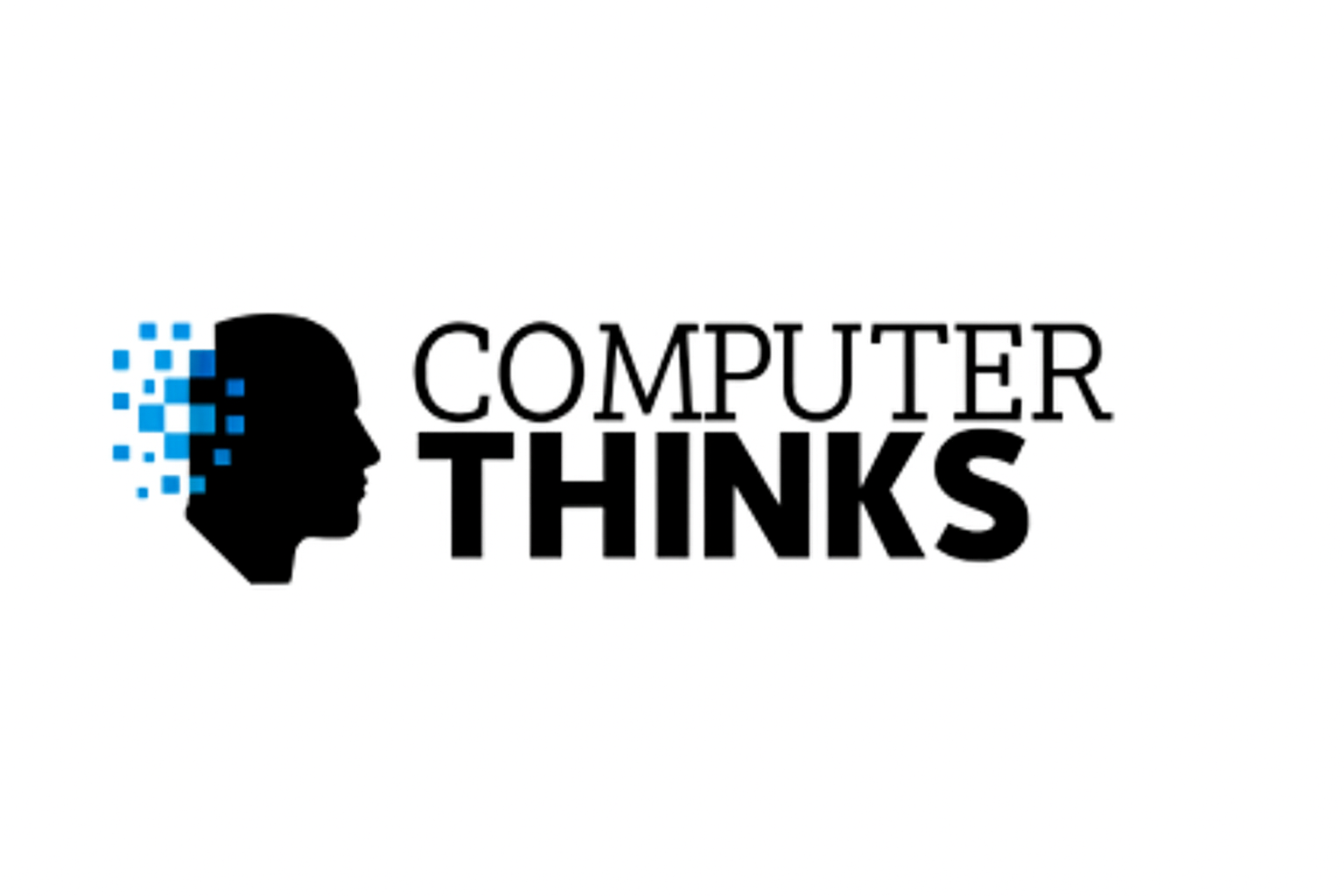Now Reading: How to Become a Successful Blooket Host in 2025: The Ultimate Guide
-
01
How to Become a Successful Blooket Host in 2025: The Ultimate Guide
How to Become a Successful Blooket Host in 2025: The Ultimate Guide

In the fast-evolving world of digital education, gamification tools like Blooket are revolutionizing how students learn and engage. At the heart of this experience is the Blooket Host—the game master who controls and energizes every session. Whether you’re a teacher, student, parent, or trainer, mastering the role of a Blooket host can transform your learning environment.
This comprehensive guide will walk you through everything you need to know to become an effective, innovative, and confident Blooket Host in 2025.
What Is a Blooket Host?
A Blooket Host is the individual who initiates and manages game sessions on the Blooket platform. As the host, you choose question sets, select exciting game modes, set game parameters, and guide players through the learning journey.
Unlike traditional quiz platforms, Blooket offers engaging game modes such as:
- Tower Defense
- Gold Quest
- Battle Royale
- Café
- Crypto Hack
Each mode brings a unique flavor and strategy, making hosting more than just asking questions—it’s about crafting a memorable educational game experience.
Why Is Hosting on Blooket Important in 2025?
Digital learning has become the norm, and tools like Blooket help educators and learners connect in new, interactive ways. Here’s why being a skilled Blooket Host matters more than ever:
- Boosts Student Engagement: Interactive games encourage participation, competition, and collaboration.
- Real-Time Feedback: Hosts can monitor player performance live and adjust lessons accordingly.
- Scalable for Any Group: Whether a small classroom or hundreds of remote learners, Blooket scales effortlessly.
- Customizable for All Subjects: Create or select question sets that fit any topic or grade level.
- Supports Hybrid Learning: Perfect for both in-person and remote education settings.
How to Become a Blooket Host: Step-by-Step
Ready to get started? Follow these easy steps:
1. Create Your Blooket Account
Head to www.blooket.com and sign up using your email or Google account for quick access.
2. Explore or Create Question Sets
Browse thousands of pre-made question sets or design your own with custom questions. Use clear titles and tags for easy discovery.
3. Pick the Perfect Game Mode
Select a game mode that suits your learners’ style and objectives. For example:
- Tower Defense: Strategic and competitive
- Gold Quest: Fast-paced and fun
- Café: Relaxed, perfect for review
4. Host Your Game
Click “Host,” adjust settings like time limits and power-ups, then share the game code or QR with participants.
Pro Tips to Level Up Your Blooket Hosting
Hosting is an art. Here are some expert tips to make your sessions unforgettable:
- Personalize the Experience: Use players’ names or add custom questions related to your lesson or inside jokes.
- Establish Regular Tournaments: Weekly or monthly competitions keep motivation high.
- Align Games with Lesson Goals: Reinforce concepts or prep students for tests.
- Rotate Game Modes: Vary the gameplay to engage different learning styles and keep things fresh.
Advanced Features Every Blooket Host Should Know
Once you master the basics, explore these powerful options:
- Assign Homework Games: Send asynchronous games for students to complete on their own time.
- Leverage Detailed Game Reports: Analyze accuracy, speed, and commonly missed questions to tailor future lessons.
- Collaborative Question Sets: Let students co-create questions to boost ownership and deeper engagement.
Who Can Be a Blooket Host?
Blooket hosting isn’t just for teachers. Anyone can lead a game, including:
- Students: Great for peer teaching and leadership practice.
- Parents: Support learning at home with fun, low-pressure quizzes.
- Corporate Trainers: Use gamification for effective team training and knowledge retention.
Creative Ideas for Hosting with Blooket
Make hosting fun and innovative with these ideas:
- Virtual Field Trips: Create trivia games about geography, history, or culture.
- Digital Escape Rooms: Use question sets as clues to “escape.”
- Cross-Curricular Mashups: Blend math, science, history questions for integrated learning.
- Theme Days: Host sessions themed around decades, holidays, or futuristic concepts.
Troubleshooting Common Hosting Challenges
Even pros face hurdles. Here’s how to overcome them:
| Challenge | Solution |
| Low Engagement | Switch game modes, add rewards, make questions relatable. |
| Technical Issues | Ensure strong internet, refresh browsers, have a backup plan. |
| Cheating or Rushing | Use time limits, disable power-ups, add discussion breaks. |
Frequently Asked Questions (FAQ)
Q: What exactly does a Blooket Host do?
A: The host manages the entire game session, selects question sets, controls game flow, and engages players.
Q: Is hosting free on Blooket?
A: Yes, basic hosting features are free. Premium upgrades are available with Blooket Plus.
Q: Can students host games?
A: Absolutely! Students can host review games, promoting leadership and collaboration.
Q: How many players can join a session?
A: Standard free sessions support dozens of players; premium accounts allow larger groups.
Final Thoughts: Embrace Your Power as a Blooket Host in 2025
Being a Blooket Host is more than just running a quiz—it’s about creating an engaging, interactive experience that motivates learners and drives results. With the right strategies, creativity, and tools, you can transform any lesson into a fun and dynamic game that students look forward to.
Ready to host your first game? Dive in today and see how Blooket can supercharge your educational journey.